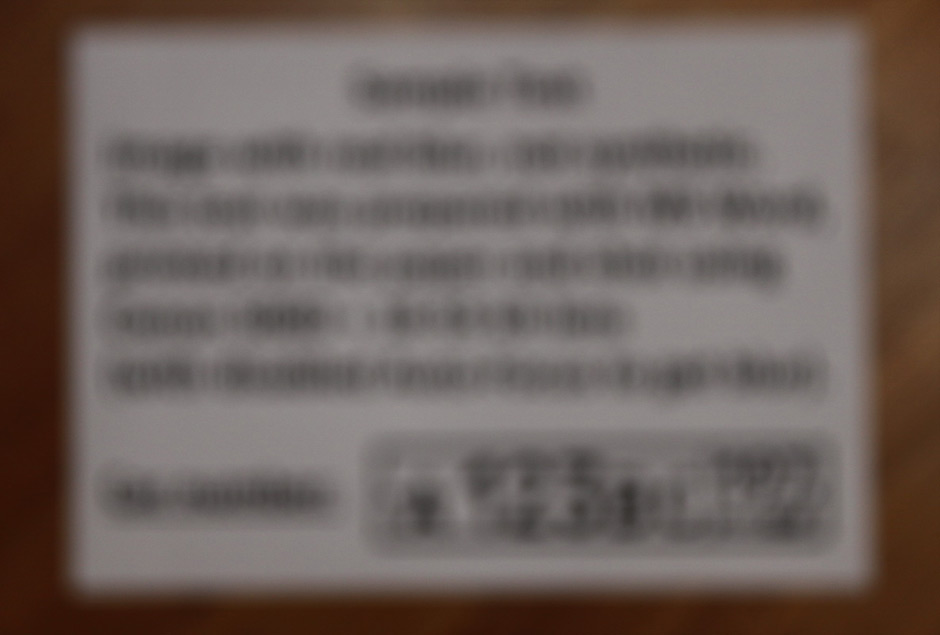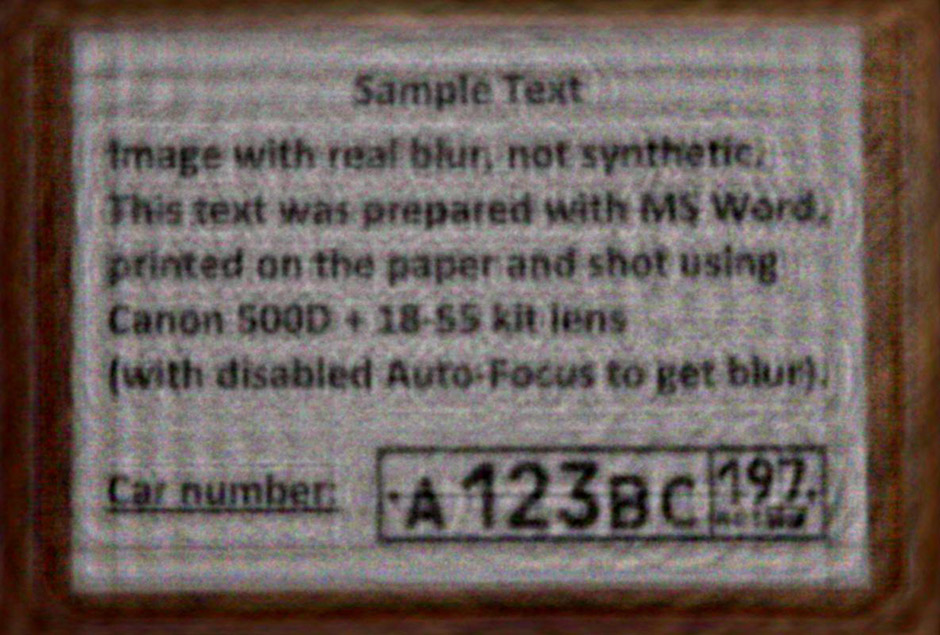Motion blur (camera shake)
This type of blur is one of the most common.
It may appear while you taking a photo in the darkness or moving. See how SmartDeblur can fix it.
Just move the mouse on the image to switch between before and after images.
We would be grateful if you share with us your examples - it will allow us to improve the quality of the algorithms.
All images are real-world photos without any preliminary processing.
Advanced usage
If you have several blurred images of static scene, you can use advanced technique for restoring:
1. First of all process all images one-by-one using SmartDeblur and save results
2. Then install any software for alignment/stacking of images. For example -
RegiStax (free)
3. Finally load set images from step 1 into RegiStax and process it
The final result will be much better than single image processing case. See example below (thanks to Alexander!).
There are 4 images of the same scene with different blur path. After step above we received near to ideal result: